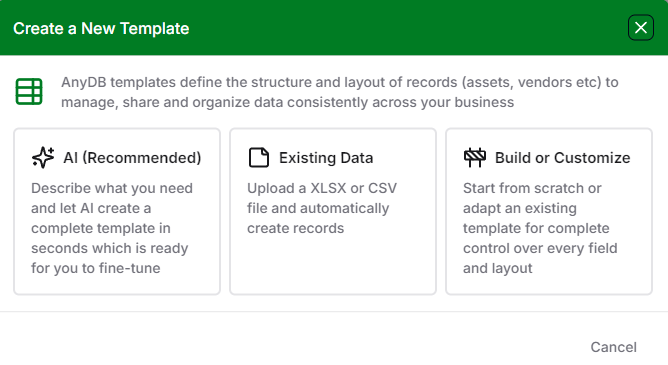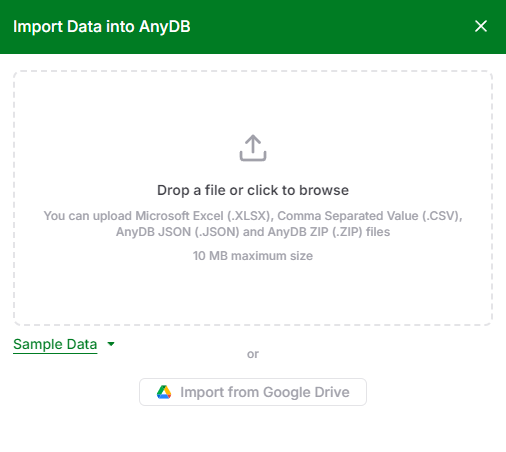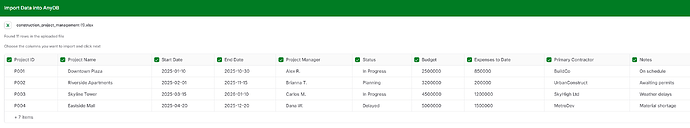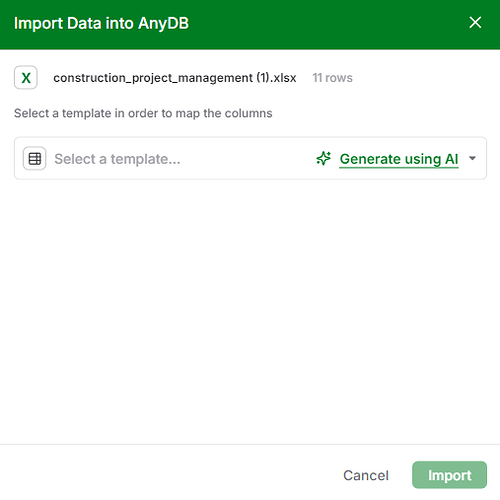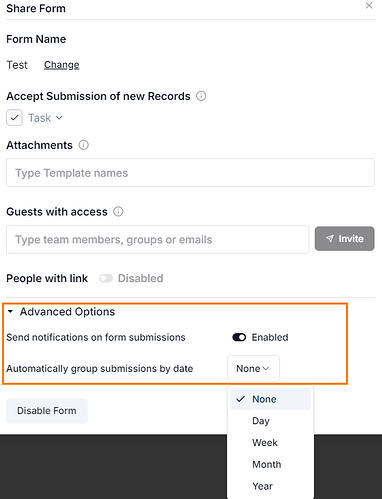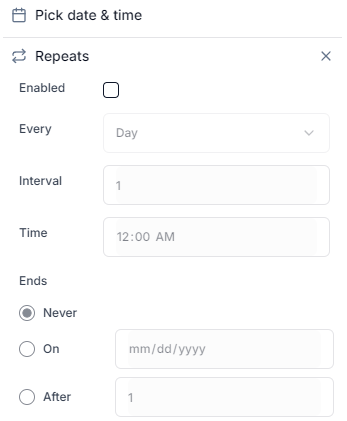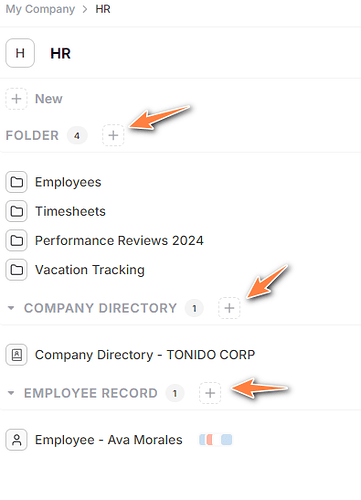![]() New Features
New Features
AI Template Designer streams template design
The template designer streams the created template much faster than the previous support and the template fills out directly in front of you.
New Database creation prompts for new template creation
You can either create a new template using a AI prompt, Import data from XLSX or CSV or start from scratch.
Import from XLSX or CSV to records
Upload a XLSX or CSV file or select a sample XLSX file to upload.
A preview of the data to be imported is shown allowing you to select the columns that you want to import.
You can either import data into a specific template or generate the template using UI
You can then choose a mapping of columns to the fields in the template and then select import.
Advanced Form Share Options
- Notifications on submissions on form shares can be disabled
- Submissions are automatically grouped by submission dates into folders
**
Recurring Reminders**
It is possible to enable recurring reminders so that the reminder repeats after the first one is sent.
New record creation is streamlined in the folder listing
Minor Updates
- New GETONCE function that retrieves the data from a cell only once. It doesn’t update later if the underlying data changes
- READABLEDATETIME and READABLEDATE now take an optional argument for the time zone to use (“UTC” is default if not specified)
- Initial support for N@”Template Name” to use in attachment selection formulas like C@CURRDOC!N@EmployeeRecord!A12. This is useful when editing templates and the template id changes and makes template id based selectors incorrect.
- Use CURRREC as an alias for CURRDOC
- Attachment cell allows selecting any template not just templates of records attached
Bug Fixes
- Last cell edited data is not saved sometimes
- Submit button in forms is now shown at the bottom of the form in smaller screen resolutions
- Templates list in Manage Database shows all templates (not just custom ones)