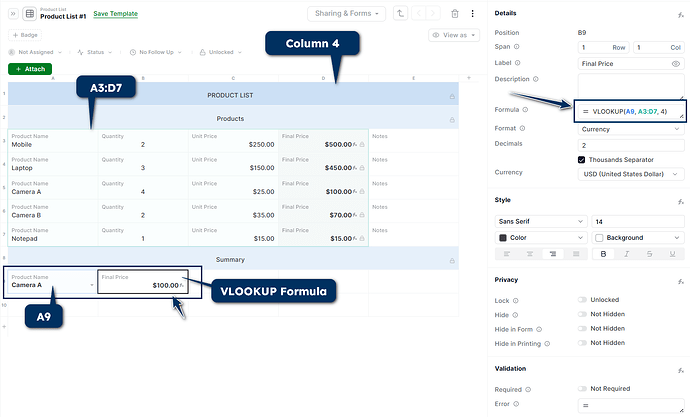![]()
If you’re an Excel user, then AnyDB is for you!![]()
Here is how to use the VLOOKUP formula in AnyDB (as easy as Excel)
VLOOKUP(A1, B1:D10, 3) → Returns the value from the third column of the row where the value in cell A1 is found in the first column of the range B1:D10, using approximate match.
- Select the cell where you want the VLOOKUP result to appear.
- Go to the formula bar/field and type the formula: VLOOKUP(lookup_value, table_array, col_index_num, approximate_match)
- Press ENTER
Benefits:
You can quickly search for a specific value and retrieve the corresponding data from a large table.